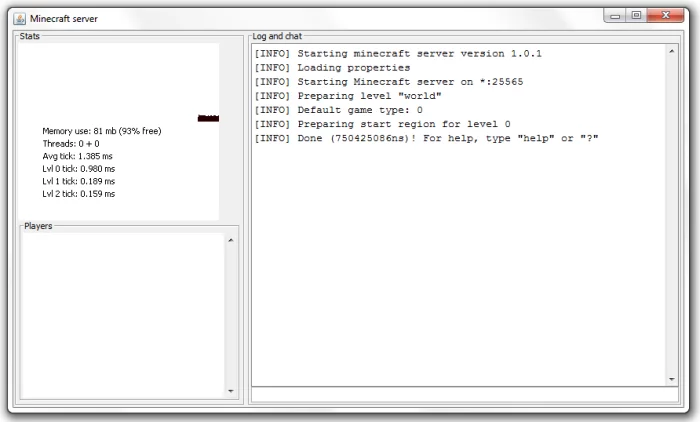Minecraft servers have grown in number and diversity over the years. With such vast options available, it’s vital for server owners to stand out and attract more players. One effective way to boost server popularity is by allowing players to vote for your server on various Minecraft server-list websites. And that’s where Votifier comes into play. This article walks you through the process of configuring Votifier, ensuring your server gets the recognition it deserves. Plus, once you’re set up, don’t forget to add your server to top directories like BlockAtlas to increase its visibility!
Understanding Votifier: What is it?
Votifier is a Bukkit plugin designed for Minecraft server owners. It creates a seamless bridge between Minecraft server-list websites and servers. When players vote for a server, Votifier rewards them in-game, incentivizing more votes and hence, driving more traffic to your server.
Step-by-Step Guide to Configuring Votifier
1. Installation:
- Begin by downloading the Votifier plugin.
- Place the downloaded .jar file in your server’s ‘plugins’ folder.
- Restart your server. This action will generate a ‘Votifier’ folder within your ‘plugins’ directory.
2. Configuration:
- Navigate to the ‘Votifier’ folder and open the ‘config.yml’ file.
- Here, you’ll see several settings, including the ‘host’ and ‘port’. Usually, ‘0.0.0.0’ for host and ‘8192’ for port works fine for most servers. Adjust only if necessary.
3. RSA Key Pair:
- Votifier will automatically generate an RSA key pair for added security during its first run. This ensures that vote packets, sent from server-list websites, are authenticated and come from a trusted source.
4. Server-List Website Setup:
- Register your server on Minecraft server-list websites.
- During registration, provide the necessary details, including your server’s IP, Votifier’s port, and the public key.
- Always ensure you input the correct details to avoid issues with vote rewards.
5. Reward Setup:
- Utilizing plugins like VotingPlugin or VoteListener, set up the rewards players receive when they vote. This could be in-game currency, items, or other perks.
Integrating with BlockAtlas
To give your server the exposure it needs, integrating with platforms like BlockAtlas is crucial. Here’s how:
- Head over to BlockAtlas and navigate to the ‘Add Server’ section.
- Fill in your server details, ensuring accuracy with the IP address, port, and other relevant information.
- Provide the necessary Votifier details as prompted.
- Complete the listing. Your server is now on one of the most comprehensive Minecraft server directories!
Conclusion: Amplify Your Server’s Popularity with Votifier
Configuring Votifier might seem a tad technical initially, but the rewards, both in terms of server popularity and player engagement, are immense. And remember, maximizing visibility is key. Platforms like BlockAtlas not only offer players a vast choice but also provide server owners the perfect stage to showcase their unique Minecraft worlds. So, configure Votifier, incentivize votes, list on top directories, and watch your server community thrive!