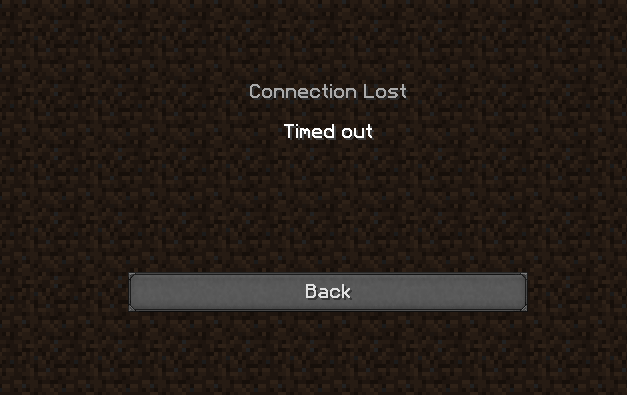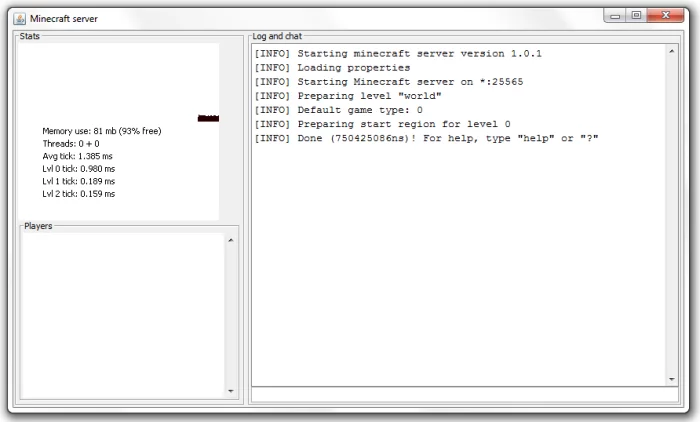As players traverse the vast realms of Minecraft, occasionally, unforeseen errors can disrupt the smooth gaming experience. One such notorious error many have stumbled upon is the “Connection Timed Out” message. But what does this truly signify, and how can players navigate around it?
For those actively seeking stable server experiences, the curated list of Minecraft Bedrock servers might hold the solution.
Diving into Connection Errors
At its core, Minecraft is a game that relies heavily on networking, especially in multiplayer modes. Whether joining friends on a private server or hopping into a larger public one, a stable connection is paramount. A “Connection Timed Out” error essentially flags a communication interruption between the player’s client and the server.
Root Causes of the ‘Timed Out’ Error
- Server Overload: If a server is inundated with more players than it can handle or is processing numerous complex tasks simultaneously, it might not respond to a connection request in time, causing a timeout.
- Network Interruptions: Fluctuations in a player’s internet connection, be it brief disconnections or lag spikes, can disrupt the connection process.
- Firewall Restrictions: Occasionally, firewalls can mistakenly categorize Minecraft’s online traffic as potentially harmful, blocking or delaying the connection.
- Server Downtime: Servers, like any other online platform, require maintenance or can encounter unexpected issues, making them temporarily inaccessible.
Troubleshooting the Error
Network Check: Before delving deep, ensure that your internet connection is stable. A quick reboot of the router or switching to a wired connection might remedy minor hiccups.
Server Status: Utilize server status websites or forums to ascertain if the particular server is operational. Server downtimes are common and could be the reason behind the timeout.
Firewall Settings: Review and adjust your computer’s firewall settings. Ensure that Minecraft and its associated processes have unrestricted access.
Alternative Servers: Sometimes, the best approach is to find another server. If you’re on the Bedrock edition, the list at Minecraft Bedrock servers offers a plethora of options.
Preventive Measures for a Seamless Experience
Wired Connection: A direct ethernet connection, compared to Wi-Fi, often offers a more consistent and faster connection.
Regular Updates: Ensure both Minecraft and server-related software are up-to-date. Developers routinely release patches that can mitigate common issues.
Reputable Servers: Stick to well-known, reputable servers. These often boast better infrastructure, ensuring fewer connection-related woes.
In the Realm of Solutions
Understanding the “Connection Timed Out” error is the first step towards addressing it. By recognizing its causes and implementing the mentioned solutions, players can reduce its occurrence, ensuring a smoother Minecraft experience. And remember, should you seek a server change or want options with a history of stability, don’t miss out on the choices available at Minecraft Bedrock servers.